Vulkan and Ray Tracing
A downloadable project
This undergraduate thesis project's vision is to succintly amalgamate a plethora of resources in order to develop a comprehensive application substantiated by an equally inclusive documentation that serves as a boon for new Vulkan users looking to experiment with ray tracing.
To run it:
- Download VS2019 at https://visualstudio.microsoft.com/thank-you-downloading-visual-studio/?sku=Community&rel=16
- Under Desktops and Mobile in the Workload, select Desktop Development with C++.
- Create a Folder called Projects and another one called Libraries in the /Documents/Visual Studio 2019/ path.
- Download the newest Vulkan SDK (installer.exe) from https://vulkan.lunarg.com/sdk/home#windows
- Download and extract (with WinRAR for example) the following libraries into the Libraries Folder you Created:
- Download the project and add it to the Projects folder through: https://github.com/Mastlex/Vulkan-Intro-and-Ray-Tracing.git
The structure of your Libraries and Projects Directories should look something like this:
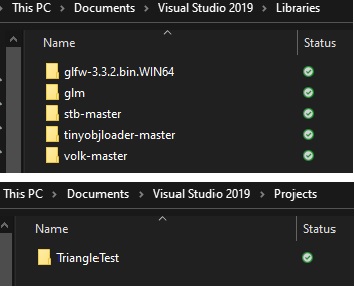
Then open the Solution in TriangleTest (You might have to do it twice as the projects might not load in the first attempt).
Finally, because I'm not familiar with CMake you're going to have to set the Include and Library Directories manually. To do this:
- Select a project's properties.
- Head to C/C++>>General>>Additional Include Directories.
- Adjust the path for each library by either replacing the user name with your PC's corresponding user name and deleting "OneDrive" if necessary (almost likely unless you're using OneDrive); or by deleting each path and adding the folder manually through the New Line button.
- Head to Linker>>General>>Additional Library Directories.
- Repeat step 3.
- Repeat step 1-5 for each project.
As an example, the Additional Include Directories and Additional Include Libraries windows should look somethin like the follwing image:

Now, to test each project. Simply set the solution configuration to Release (so that it runs faster) and you're finally done.
Mainly, I've used explanations and implementations from the following remarkable resources by truly extraordinary minds:
-Physically Based Rendering:From Theory To Implementation by Matt Pharr, Wenzel Jakob, and Greg Humphreys: http://www.pbr-book.org/
-Vulkan Tutorial by Alexander Overvoorde: https://vulkan-tutorial.com/
-Vulkan Raytracing Tutorials by iOrange: https://iorange.github.io/
---------------------------------------------------------------
La visión de este proyecto de tesis de pregrado es amalgamar sucintamente una plétora de recursos para desarrollar una aplicación integral sustentada por una documentación igualmente inclusiva que sirva como una bendición para los nuevos usuarios de Vulkan que buscan experimentar con el trazado de rayos.
Para ejecutarlo:
- Descargar VS2019 en https://visualstudio.microsoft.com/thank-you-downloading-visual-studio/?sku=Community&rel=16
- Debajo de Desktops and Mobile del Workload, selecciona Desktop Development with C++.
- Crea una carpeta llamada Projects y otra llamada Libraries en la ruta / Documents / Visual Studio 2019 /.
- Descarga el SDK de Vulkan más reciente (installer.exe) desde https://vulkan.lunarg.com/sdk/home#windows
- Descarga y extrae (con WinRAR por ejemplo) las siguientes bibliotecas en la carpeta de Libraries creada anteriormente:
- https://github.com/g-truc/glm/releases/tag/0.9.9.8 (descargar zip)
- https://www.glfw.org/download.html (descargar binarios de 64 bits)
- https://github.com/nothings/stb
- https://github.com/tinyobjloader/tinyobjloader
- https://github.com/zeux/volk
- Descarga el proyecto y agréguelo a la carpeta Proyectos a través de: https://github.com/Mastlex/Vulkan-Intro-and-Ray-Tracing.git
La estructura de sus directorios de Libraries y Projects debería verse así:
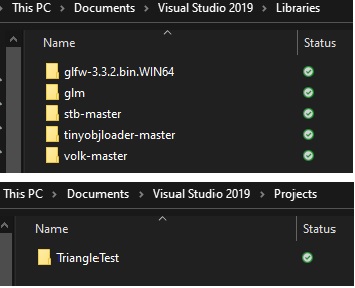
Luego, abre la Solución en TriangleTest (quiza debas hacerlo dos veces, ya que es posible que los proyectos no se carguen en el primer intento).
Finalmente, como no estoy familiarizado con CMake, tendras que configurar los directorios de Include y Libraries manualmente. Para hacer esto:
- Seleccione las propiedades de un proyecto.
- Dirígete a C / C ++ >> General >> Additional Include Directories.
- Ajusta la ruta de cada biblioteca reemplazando el nombre de usuario con el nombre de usuario correspondiente de tu PC y elimina "OneDrive" si es necesario (casi probablemente a menos que estes usando OneDrive); o eliminando cada ruta y agregando la carpeta manualmente a través del botón New Line.
- Dirígete a Linker >> General >> Additional Libary Directories.
- Repite el paso 3.
- Repite los pasos del 1 al 5 para cada proyecto.
Como ejemplo, las ventanas Additional Include Directories y Additional Library Directories deberían parecerse a la siguiente imagen:

Ahora, para probar cada proyecto. Simplemente establece la configuración de la solución en Release (para que se ejecute más rápido) y finalmente habrás terminado.
Principalmente, he utilizado explicaciones e implementaciones de los siguientes recursos notables por mentes verdaderamente extraordinarias:
-Physically Based Rendering:From Theory To Implementation by Matt Pharr, Wenzel Jakob, and Greg Humphreys: http://www.pbr-book.org/
-Vulkan Tutorial por Alexander Overvoorde: https://vulkan-tutorial.com/
-Vulkan Raytracing Tutorials por iOrange: https://iorange.github.io/
| Status | In development |
| Category | Other |
| Author | ALDPAL |
| Tags | Experimental, ray-tracing, vulkan |


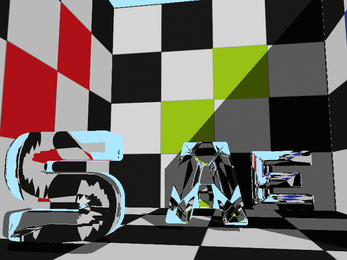
Leave a comment
Log in with itch.io to leave a comment.